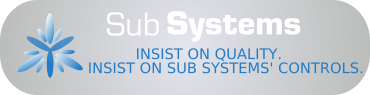HTML ADD-ON
Application Interface functions
The following API calls are available directly through the HTML Add-on DLL:
HtsAddSelectionItem
- Insert an item in the selection box.
HtsClearWindow
- Clear the current viewer window.
HtsClose
- Close the current window.
HtsCommand
HtsDelSelectionItem
- Delete the selected items from the current selection box.
HtsEditFormId
HtsEditRule
- Edit the current horizontal rule.
HtsGetFont
- Retrieve the font information for an HTML style element.
HtsGetLinkInfo
- Retrieve the color and style information for the link text.
HtsGetParaAttrib
- Get the attributes of the current paragraph.
HtsLoadControl
- Load the HTML Add-on control.
HtsInitialize
- Initialize a TE editor window to work as an HTML control.
HtsInsertButtonField
- Insert a button field in the current form.
HtsInsertLink
- Insert a link or link name.
HtsInsertPicture
HtsInsertRule
- Insert a horizontal rule.
HtsInsertSelectField
HtsInsertTextField
- Insert a text field in the current form.
HtsNewFile
- Clear the current file from the window.
HtsOpenFile
HtsParaNormal
- Reset the paragraph attributes
HtsPositionName
- Position at a given tag name within the current document.
HtsRead
- Read an HTML document or a buffer containing HTML data into the specified TE window.
HtsReformat
- Reformat the text in the window.
HtsRtfToHtml
- Convert the text from the RTF format to the HTML format.
HtsSave
- Save the contents of the window
HtsSetFont
- Set new font attributes for an HTML style element.
HtsSetFormId
- Set a form id for a form.
HtsSetFontDlg
- Allow the user to edit the font attributes for a desired HTML style element.
HtsSetForm
- Set the form property of a paragraph.
HtsSetHeader
- Set the header attribute and the header level.
HtsSetLinkInfo
- Set new text color and style for the link text.
HtsSetLinkInfoDlg
- Allow the user to edit the color and style for the link text.
HtsSetList
- Set the list type and list level.
HtsMenuEnable
- Get the 'enable' status of a menu item.
HtsMenuSelect
- Get the 'check' status of a menu item.
HtsSetMiscCharType
- Set miscellaneous character types.
HtsSetMiscParaType
- Set blockquote, address, and preformatted paragraph types.
HtsGetFormInfo
- Retrieve information about a form.
HtsGetFieldData
- Retrieve data for a field in a form.
HtwWrite
- Write the HTML text to a file or a buffer.
In addition to above the APIs, all TE Edit Control APIs are also available for text
manipulation and printing.
Insist on quality, insist on Sub Systems' controls!